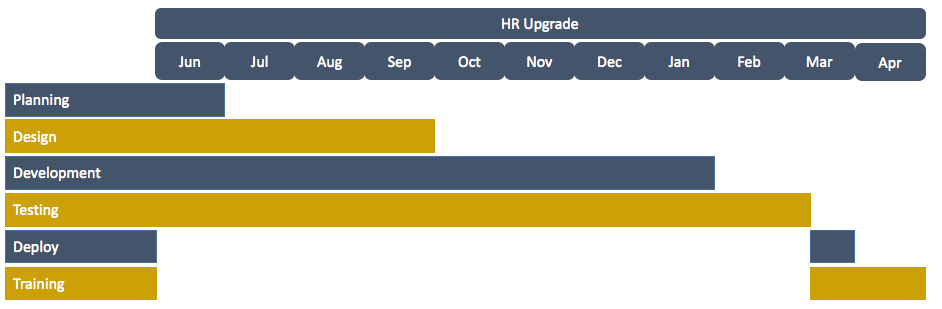Vision
To provide a world-class, innovative and integrated Human Resources system and technical infrastructure in support of FIU’s vision to be a Top Urban Research University.
Goals
- Upgrade FIU’s Human Resource system to the most recent PeopleSoft release as part of the FIU approved maintenance strategy and to ensure business continuity
- Enhance and simplify user interface
- Improve use of resources through operational efficiencies such as workflow and Workcenters
- Reduce customizations by taking advantage of new functionality and features
- Update and streamline existing business processes
- Lower the total cost of ownership (TCO)
Timeline
Benefits for Upgrading to 9.2
- 9.2 will allow FIU to stay current and on track to maintain the latest version of our enterprise applications, which aligns technology with FIU’s strategic plan.
- End-Users improvements, such as familiar Global search experience, effortless navigation using contextual related actions and a highly visual self-service and business process flows makes 9.2 simpler and more intuitive to use.
- Staying current more easily and at a lower cost with tailored software maintenance, a reduced need for customizations through functionally robust solutions, and affordable operation using PeopleSoft Upgrade Manager.
- New back-office enhancements across the suite, with cockpit-style command Work Centers, which will improve team productivity.
New & Updated 9.2 Functionality
- Paycheck Modeler is available through ePay, Payroll for North America’s self-service module. Employees can use the self-service Paycheck Modeler to investigate their own what-if situations and simulate their own paychecks without updating production tables and without calling the payroll department or help desk. Payroll administrators can also use it. Paycheck Modeler increases employee satisfaction while reducing the workload of your payroll department.
- Candidate Gateway Enhanced site configuration options provide more control over the applicant experience. Administrators can optionally add a branded welcome page to the careers site, and they can set job search options such as adding hot job indicators and other job opening information to the search results. Options that affect the application process include requiring answers to screening questions, displaying instructional text or other notices on a new start step for job applications, and choosing which terms and agreements the applicant must agree to before continuing past the start step. Also, administrators can now control whether to allow applicants to apply without a job opening. Additionally, administrators have new options for configuring applicant registration requirements including password security settings include password length, expiration dates, required types of characters, and whether the password can match the user name or the user’s email address. Also, administrators now have the option to require email addresses at registration time.
- Tracking in ePerformance streamlines the performance review process using Integrated ePeformance Workcenter which provides a detailed process step list and related status. The Track Progress step allows managers and employees to enter comments through checkpoints during the review cycle, providing users more opportunities to add feedback to reviews. Feedback is captured and stored in the system, giving users more materials to work in the Finalize Evaluation step. The Outlook integration provides the ability create Outlook tasks for due dates in various steps in the review cycle, reminding users what need to be done and by when these tasks should be done.
- PeopleSoft Update Manager (PUM) is the new way to apply fixes, compliance updates, and enhanced functionality. This new tool gives customers the ability to choose a single maintenance pack to apply to maintain compliance makes an upgrade more manageable with the ability to apply single updates where needed rather than undertaking a large upgrade. Additionally, you no longer have to wait for enhancements to be accumulated into a major release. Instead you can access enhancements on an ongoing basis.